Friday, December 21, 2007
Sunday, December 16, 2007
Friday, December 14, 2007
Playing love
"Playing love" by Huei-yao Hsuan
Artist's Statement
The meaning construction of this last project, "Playing Love" is two-fold.
One is to tell a story that creates an immediate connection with viewers by using the first-person point of view. The audience first sees how the eyes are drawn, and then the eyes start to roll around lively. Suddenly the eyes see you, the audience. The eyes themselves and a few dialogues interact with the audience, showing the emotions such as happy, confused, annoyed, and angry, that generate an invisible link between viewers and the eyes. In the end of the sequence, the eyes are smiley followed by a quick flashback of the whole so called "playing love" experience. Given more facial parts of the face, an implication towards a happy ending (,or I'd rather keep it as open-ended as possible.)
The music is the other key element that constitutes the story formation. I've wanted to express how I feel about this song for a long time. "Playing Love" (by Ennio Morricone), was selected from the movie: The Legend of 1900 (1998.) In the movie, the man creates an impromptu piano piece while watching the girl he loves walking by his window. I was moved by the way how the director used only two characters' headshots and facial expressions along with the music to beautifully showcase the whole storytelling process.
Note-
The quote in the very end of the clip:
"May you live as long as you wish and loves as long as you live"
by Robert A. Heinlein
Are You Fan Enough?
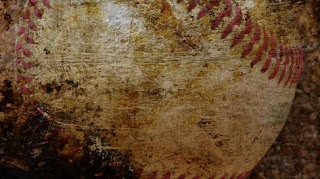
Here is my final project. The project statement is on the same page as the flash.
http://www.spasticsolarium.com/time_based/
Note: The file size is about 6 MB, so it may take a minute to download.
Thursday, December 13, 2007
Class make-up Friday at 5:30 pm
Hope everyone made it through the snow safely. I hitched a ride with a neighbor and it took us two and a half hours to make the five mile trip from WGBH to JP!
We will meet tomorrow at 5:30 for our last class. The main thing is for you to hand in /present your final projects and statements.
I'm thinking we'll keep it to about an hour.
This is required so if you can't make it, let me know!
We will meet tomorrow at 5:30 for our last class. The main thing is for you to hand in /present your final projects and statements.
I'm thinking we'll keep it to about an hour.
This is required so if you can't make it, let me know!
Recurring Nightmare
I attempted to post this to YouTube but the quality was reduced to absolute crap. So I have it hosted on my server here. For my final assignment I went the "image sequence" route. All the images were created in Photoshop, and I'll warn you all that I've been sick all week so this was created under the influence of lots of over-the-counter and codeine-laced medication. If you're faint of heart you may not want to watch, because it brings out my truly disturbed nature. You'll better understand it after reading my artist statement.
InAnimate Comics
My Final Assignment is hosted in the form I wanted it to be at this site. The artist's statement is included for further clarification, but the entire directory page (and contents) can be considered one "piece."
-Nick
-Nick
importing files to iMovie
I'm editing a video project using iMovie. One of the video clips is 550.8MB big in mp4 format. It took me more than 160 minutes to import it into iMovie.
Is it just me or is that how iMovie works? Is there a more efficient way to do this? What a waste of time because you can do nothing while it's importing a file. Maybe the professional software like Final Cut is much quicker. I don't know. Can anybody tell me?
Is it just me or is that how iMovie works? Is there a more efficient way to do this? What a waste of time because you can do nothing while it's importing a file. Maybe the professional software like Final Cut is much quicker. I don't know. Can anybody tell me?
NO CLASS TONIGHT (rescheduled details coming)

I'm going to find out what is happening with this impending snow storm. If class is canceled and/or conditions prevent you from coming to class, I would ask that you get your "last" projects to me by:
1) posting them, if they are video or web-based
2) dropping them off at the SPCS office (please label and bag them). I can then pick up tomorrow.
Remember you need to provide an artist's or project statement with your piece!
12:35 p.m. Update -- All classes after 4 p.m. are canceled today due to the storm. We can reschedule our class to either Friday at 5:30 or Monday at 5:30. Kim has posted a comment that she has another class conflicting on Monday, so I'm leaning towards Friday.
Let it Snow Let it Snow Let it Snow....
FYI - We're expecting 10 inches of snow this afternoon and into tonight, keep an eye for class cancellations. If class gets canceled, will we have to make it up? Or do virtual presentations via blog?
Kim
Kim
Sunday, December 9, 2007
My simple task instruction (late post)
Susan Vecchi
Time Based Media
Instructions for using the "MyFiles" service at Northeastern
1. In a web browser, enter the URL http://myfiles.neu.edu
2. When the MyFiles screen is active, log in with your MyNEU
username and password on the left side of the screen. Click "GO".
3. Once connected, the top icon bar shows the following icons:
[Up] [Search] [Refresh] [New Directory] [Upload] [Move]
[Copy] [Delete] [Rename] [Download] [Mail To] [Help]
4. Click on the "New Directory" icon.
5. Enter a new directory name, e.g. TimeBasedMedia. Click OK.
6. You will be returned to the main screen. Click on the new
directory/folder that you just created.
7. The directory is empty. Click on the [Upload] icon on the top
tray to load files into your new directory.
8. Select the number of files you will want to upload into your new
directory.
9. In the "Browse" button, locate the file you wish to upload into
MyFiles and click OK.
10. The file is now uploaded into your MyFiles folder. If you
double-click on the file you can open it for viewing.
11. Use download from any URL to retrieve this file for future use.
Use Mail To: to email this file.
12. To "SHARE" this file with someone (e.g. send them a link),
click on the "SHARE" icon next to the filename. You set the
READ/WRITE/DELETE/ADMIN rights for the file for yourself,
other MyFiles users and "public" users (those who do not have
MyFiles accounts).
13. Once you have set the share permissions, click Apply. Select
the "TICKETS" icon on the top and "Create a Ticket".
14. You will create a Basic or Advanced Ticket for a user
(password or no password) and then issue a time limit on the
rights to access this file or folder. Click OK.
15. A resource URL for the ticket will be displayed on the screen.
You can then cut & paste the link or email this link through MyFiles.
This link is used by the recipient to access your file or folders
via a browser.
16. Log out of MyFiles.
Time Based Media
Instructions for using the "MyFiles" service at Northeastern
1. In a web browser, enter the URL http://myfiles.neu.edu
2. When the MyFiles screen is active, log in with your MyNEU
username and password on the left side of the screen. Click "GO".
3. Once connected, the top icon bar shows the following icons:
[Up] [Search] [Refresh] [New Directory] [Upload] [Move]
[Copy] [Delete] [Rename] [Download] [Mail To] [Help]
4. Click on the "New Directory" icon.
5. Enter a new directory name, e.g. TimeBasedMedia. Click OK.
6. You will be returned to the main screen. Click on the new
directory/folder that you just created.
7. The directory is empty. Click on the [Upload] icon on the top
tray to load files into your new directory.
8. Select the number of files you will want to upload into your new
directory.
9. In the "Browse" button, locate the file you wish to upload into
MyFiles and click OK.
10. The file is now uploaded into your MyFiles folder. If you
double-click on the file you can open it for viewing.
11. Use download from any URL to retrieve this file for future use.
Use Mail To: to email this file.
12. To "SHARE" this file with someone (e.g. send them a link),
click on the "SHARE" icon next to the filename. You set the
READ/WRITE/DELETE/ADMIN rights for the file for yourself,
other MyFiles users and "public" users (those who do not have
MyFiles accounts).
13. Once you have set the share permissions, click Apply. Select
the "TICKETS" icon on the top and "Create a Ticket".
14. You will create a Basic or Advanced Ticket for a user
(password or no password) and then issue a time limit on the
rights to access this file or folder. Click OK.
15. A resource URL for the ticket will be displayed on the screen.
You can then cut & paste the link or email this link through MyFiles.
This link is used by the recipient to access your file or folders
via a browser.
16. Log out of MyFiles.
Thursday, December 6, 2007
Assignment for December 13
1. Read the handout.
2. Based on the reading and our class discussion, create a project in which you've carefully considered the concept of meaning. Use some of the strategies we discussed in class. To get the ball rolling, make sure your project is titled and has a project/artist's statement. Feel free to create your project in any of the media that we've explored (books, image sequence, video, animation) or some time-based format that you've researched or explored (performance, sound, graphic novel).
2. Based on the reading and our class discussion, create a project in which you've carefully considered the concept of meaning. Use some of the strategies we discussed in class. To get the ball rolling, make sure your project is titled and has a project/artist's statement. Feel free to create your project in any of the media that we've explored (books, image sequence, video, animation) or some time-based format that you've researched or explored (performance, sound, graphic novel).
Tuesday, December 4, 2007
Deinterlacing Video
I noticed some interlacing issues on some of your videos.

(this grab is NOT from one of your videos... or mine!)
Here's a good a comprehensive visual overview of resolving this by deinterlacing.

(this grab is NOT from one of your videos... or mine!)
Here's a good a comprehensive visual overview of resolving this by deinterlacing.
Monday, December 3, 2007
Behind the scene--Sony Bravia's giant bunny ad
I remember we'd seen this Sony's advertisement of still-motion, play-doh animation (claymation) which was shot in NYC weeks ago. I accidentally found the short documentary recording how many efforts they put into such a fascinating production.
ps. When I showed the original ad to my friends, they didn't believe all the bunnies, waves and boxes were actually made by hand and literally posed on the streets. Well, the proof is in the pudding.
Bravia 'Play-Doh': Behind the Scene
ps. When I showed the original ad to my friends, they didn't believe all the bunnies, waves and boxes were actually made by hand and literally posed on the streets. Well, the proof is in the pudding.
Bravia 'Play-Doh': Behind the Scene
Thursday, November 29, 2007
FIELD TRIP TONIGHT!
A reminder that we are having our field trip tonight!
Let's meet at 5:45 at the MIT List Visual Arts Center.
We'll be done by 7.
See you soon.
Let's meet at 5:45 at the MIT List Visual Arts Center.
We'll be done by 7.
See you soon.
Tuesday, November 20, 2007
Sunday, November 18, 2007
Saturday, November 17, 2007
making green pea pudding
A short instructional video on how to make green pea pudding. It's delicious.
Friday, November 16, 2007
This and That
When posting your videos, can you include the tag "video_assignment"? That way we can group them all together!
Also -- tonight (Fri.) is the Graduate Reception for Humanities and Social Sciences at the Faculty Club. Note: the notice that went out said 250 Columbus Avenue, but it's actually 716 Columbus Avenue.
Also -- tonight (Fri.) is the Graduate Reception for Humanities and Social Sciences at the Faculty Club. Note: the notice that went out said 250 Columbus Avenue, but it's actually 716 Columbus Avenue.
Thursday, November 15, 2007
How To Change A Bicycle Tube
A Brief Instructional Video on how to change a Bicycle Tube shot on a web cam (01:45)
Assignment for November 29
1. Post your compressed video assignment and cross-post to this blog.
2. Research a genre/topic/example of time-based media that we've not looked at yet -- post your findings as a comment in THIS post.
3. Meet at 6pm at the MIT List Visual Arts Center (if possible arrive at 5:45 pm, please). We'll wrap up by 7.
4. Have an enjoyable and safe Thanksgiving!
2. Research a genre/topic/example of time-based media that we've not looked at yet -- post your findings as a comment in THIS post.
3. Meet at 6pm at the MIT List Visual Arts Center (if possible arrive at 5:45 pm, please). We'll wrap up by 7.
4. Have an enjoyable and safe Thanksgiving!
How to make instant noodles
A short video of the process for cooking instant noodles. Mmm yum. (00:90)
Engin's Project
A how-to-instructional video showing an interview question with dangerous consequences. (00:18)
How to Put in Contacts
A short instructional video on how to put in contacts for class DM3225 (02:53)
On the subject of Video Cameras
Some thoughts on different video camera choices, as passed on through Wired's Test issue.
Also, some hard drive video-based cameras: Flip Video and the Wall Street Journal's reactions on it.
WNYC's Radio Lab
Monday, November 12, 2007
Assignment for November 15
1. Capture and edit your footage into a final edit (preferably in iMovie, though you can use other programs if you let me know about it). Remember you can add animations to it!
2. Explore adding audio to your piece if you don't have any audio in the piece (of if you want to add some).
3. Output your movie into a compressed format (A good standard size is 320 pixels wide by 240 pixels high -- for wide-screen consider, 480 by 270).
4. Bring on a USB or burn on a CD to bring into class. Don't post it yet! We'll look at them and look at posting options on Thursday.
2. Explore adding audio to your piece if you don't have any audio in the piece (of if you want to add some).
3. Output your movie into a compressed format (A good standard size is 320 pixels wide by 240 pixels high -- for wide-screen consider, 480 by 270).
4. Bring on a USB or burn on a CD to bring into class. Don't post it yet! We'll look at them and look at posting options on Thursday.
Thursday, November 8, 2007
Saturday, November 3, 2007
Thursday, November 1, 2007
Assignment for November 8
1. Post your simple task as comment on blog.
2. Storyboard your "simple task" w/ identifiers.
3. Create a shot list.
4. Shoot shots (w/ "slates" aka wipeboard text).
5. Bring camera and footage to class.
2. Storyboard your "simple task" w/ identifiers.
3. Create a shot list.
4. Shoot shots (w/ "slates" aka wipeboard text).
5. Bring camera and footage to class.
Wednesday, October 31, 2007
Assignment for November 1
Ay! I need to have these pre-written to post in the final moments in class, lest they slip away. Sorry, folks (and tip o' the blog hat to Larry for the polite reminder).
1. Work with Flash (and if possible Frame Thief) to achieve a "level of comfort" with animation concepts. Refer to this gallery of concept examples that we looked at in class.
2. Write a short description of a simple task for a short video piece (between 60 and 90 seconds). You will use that as a basis for making a storyboard in class on Thursday.
3. Read the handout and be prepared to discuss in class.
1. Work with Flash (and if possible Frame Thief) to achieve a "level of comfort" with animation concepts. Refer to this gallery of concept examples that we looked at in class.
2. Write a short description of a simple task for a short video piece (between 60 and 90 seconds). You will use that as a basis for making a storyboard in class on Thursday.
3. Read the handout and be prepared to discuss in class.
Tuesday, October 30, 2007
How to?
Ravi,
Where would you like us to post our homework? Wondering if your going to create a heading for this weeks project.
Larry
Where would you like us to post our homework? Wondering if your going to create a heading for this weeks project.
Larry
Thursday, October 25, 2007
Another Amazing Stop-motion Animation
I found this interesting animation from youtube. It was created by Kristofer Ström of Ljubilden & Piloten.
Notice that the stop-motion animation is made entirely with whiteboard! He just took a photo for each modification, there's no need to redraw each frame. The music is from Minilogue's track of "Hitchhiker's choice." I think not only the hand-drawings on the whiteboard have blown people away, but also the music puts souls into the characters in terms of selected tempo as well as techno music elements. Pretty cool stuff!
Notice that the stop-motion animation is made entirely with whiteboard! He just took a photo for each modification, there's no need to redraw each frame. The music is from Minilogue's track of "Hitchhiker's choice." I think not only the hand-drawings on the whiteboard have blown people away, but also the music puts souls into the characters in terms of selected tempo as well as techno music elements. Pretty cool stuff!
Wednesday, October 24, 2007
Online Flash demos
Here's a Flash demo from Adobe's site -- they have a lot of them and they are all nicely digestible (ie. 5 or 6 minutes long).
I don't know if they'll be as entertaining as *my* Flash demo! ;-)
I don't know if they'll be as entertaining as *my* Flash demo! ;-)
Friday, October 19, 2007
Yet Another Example on Stop Motion
Here is a stop motion animated music video made entirely out of Lego's. Pretty cool.
Thursday, October 18, 2007
Flash game
If anyone is interested.. here is an interactive game. If you are looking for your perfect mate. All you need to do is get another drink. Think of the possibilities.. You can always upgrade.
Beer Goggles
Beer Goggles
More on Stop Motion
This is a Sony Ad that made its way around the internet a few weeks ago. While it is a great example of stop motion, the entire idea was stolen. So i'll give credit to Kozyndan for the original concept, but check out the movie regardless.
Abe Morell Film
Here's the site to the documentary about Abe Morell, Shadow of the House, I spoke of during our last class.

I *saw* Abe Morell walking down the street the other morning and gave him a shout out!

I *saw* Abe Morell walking down the street the other morning and gave him a shout out!
Thursday, October 11, 2007
Assignment for October 18
Note, I've revised the assignment from the original syllabus.
1. Using your image sequence as one element, considering the examples we looked at and the assigned reading (and the subsequent discussion) create an artist's book that demonstrates some sort of narrative. Be creative! I don't want to see just five pages stapled together.
One nice blog resource is myhandboundbooks.blogspot.com
I'll try to find some more to post in the comments section.
Update:
Here's some step-by-step instructions for simple stitch binding!
1. Using your image sequence as one element, considering the examples we looked at and the assigned reading (and the subsequent discussion) create an artist's book that demonstrates some sort of narrative. Be creative! I don't want to see just five pages stapled together.
One nice blog resource is myhandboundbooks.blogspot.com
I'll try to find some more to post in the comments section.
Update:
Here's some step-by-step instructions for simple stitch binding!
Macintosh commercial, 1984 Super Bowl
I tried the link of the Macintosh commercial in the last posting, but it's no longer available (perhaps it only happened to my computer.) Anyway, I found the clip on youtube. Enjoy it.
Thursday, October 4, 2007
Assignment for October 11
Reading: "Aspects and Elements of Time" handout from Launching the Imagination.
Watch the following:
1. Polyphonic Spree Video
2. La Jetee (29 minute film that inspired 12 Monkeys -- this is the english version)
3. Macintosh ad referenced in the reading.
For reference, the Rockford Files intro is here.
Watch the following:
1. Polyphonic Spree Video
2. La Jetee (29 minute film that inspired 12 Monkeys -- this is the english version)
3. Macintosh ad referenced in the reading.
For reference, the Rockford Files intro is here.
Gorillapods
Here is the manufacturer's website for the tripod I showed in class. They come in sizes to fit most cameras.
http://www.joby.com/products/gorillapod/
They are also available on Amazon, and at most camera stores (although they cost more)
Completed: Assignment 2
Post a comment and include the link to your work (if you can). Additionally, if you have it on Flickr, use the "dm3225" tag.
Sunday, September 30, 2007
Hotel Chevalier
It's meant to be a prologue to The Darjeeling Limited film, but as a standalone, contains some fantastic use of color and shot composition. The one section that really caught my eye (and sort of fits with our current theme of transformation in class) is around 3:30 with the horizontal moving camera right after Natalie Portman enters.
As a warning, there is language and nudity (nothing terribly graphic) so if you intend to download, be aware.
I'm sharing this now-rather than later-in the off chance that they stop offering this for free.
Here is the link to get it (provided you have iTunes installed).
Wednesday, September 26, 2007
On Gregory Crewdson
Tuesday, September 25, 2007
Assignment for October 4
1. Join class blog if you have not!
2. Sequence #1: Revisit your Composition #1 assignment by extending the idea within the image to a five image sequence to present in class. Stretch yourselves!
2. Sequence #1: Revisit your Composition #1 assignment by extending the idea within the image to a five image sequence to present in class. Stretch yourselves!
Friday, September 21, 2007
Tuesday evening make-up class
Okay -- it's looking good for our Tuesday evening make-up class in Ryder 460 at 7:45 pm.
I've confirmed with two out of three people, so I will update this post with final confirmation.
Again -- we'll keep it to one hour.
And THANKS all for being so flexible when you hardly know me!
UPDATE: I've confirmed with all "powers that be" so we will be meeting at Tuesday. Please bring your composed images.
I've confirmed with two out of three people, so I will update this post with final confirmation.
Again -- we'll keep it to one hour.
And THANKS all for being so flexible when you hardly know me!
UPDATE: I've confirmed with all "powers that be" so we will be meeting at Tuesday. Please bring your composed images.
Images from first class
If you want to look at the composition examples from last night's class again, you can view them on my del.icio.us page at:
http://del.icio.us/ravidjain/DM3225_01
http://del.icio.us/ravidjain/DM3225_01
Thursday, September 20, 2007
Assignment for September 27
Reading: "Principles of Two-Dimensional Design" handout from Launching the Imagination.
Assignment: Composition #1: Compose and shoot images that convey the theme of “transformation”. Choose one image to present in class.
Email me so I can invite you to join this blog.
Assignment: Composition #1: Compose and shoot images that convey the theme of “transformation”. Choose one image to present in class.
Email me so I can invite you to join this blog.
Wednesday, September 19, 2007
Subscribe to:
Comments (Atom)
